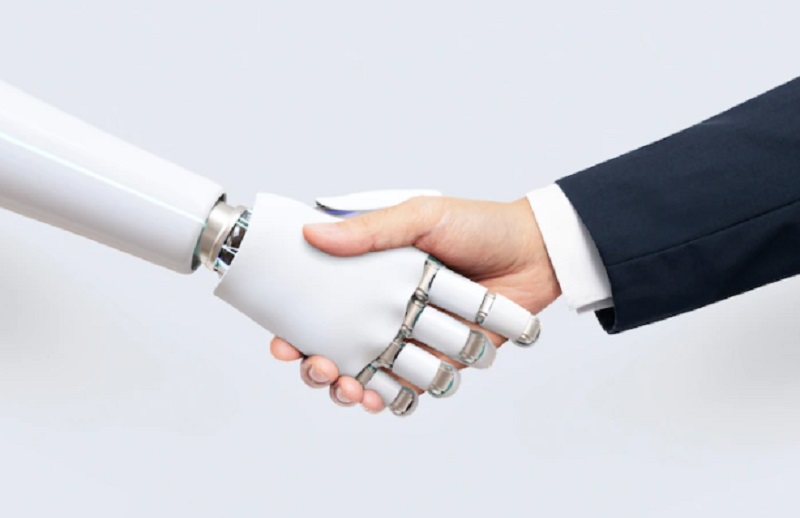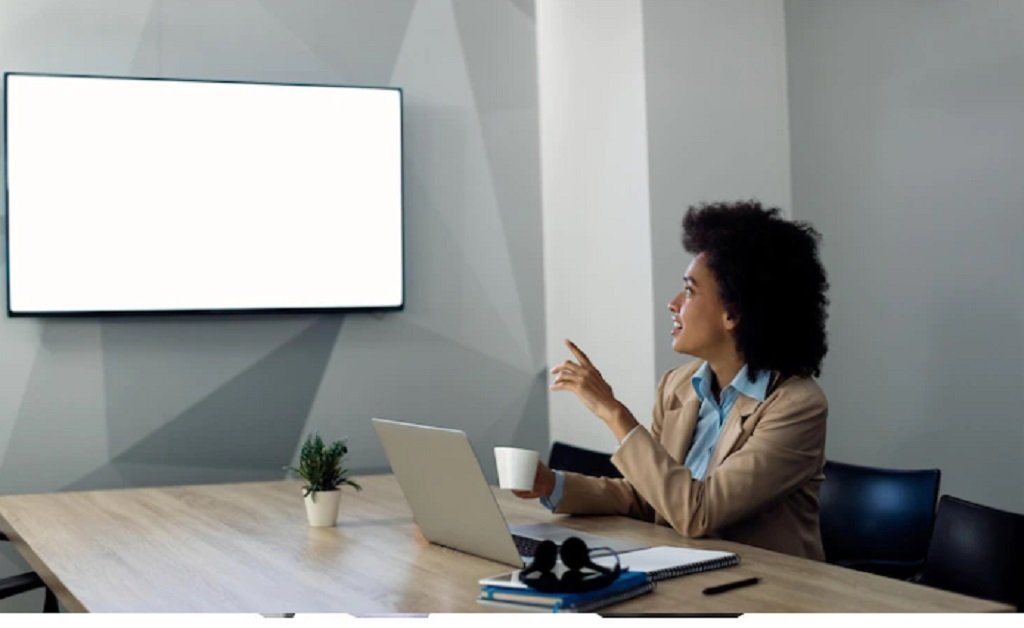What is myViewBoard virtual classroom ? What does myViewBoard education mean? All these questions are being asked by teachers nowadays. We think we all know why. When the Covid-19 spread all over the world, it did change a lot of things including how we think of education.
Even though going to school used to be an undeniable habit for students, it has had to change. Educators and students are getting used to online and hybrid teaching better day by day. What they need is tools to help them learn and teach for both online and hybrid teaching. One of the best tools is called myViewBoard virtual classroom. Let’s see what it is.
Table of Contents
What is MyViewBoard Virtual Classroom?
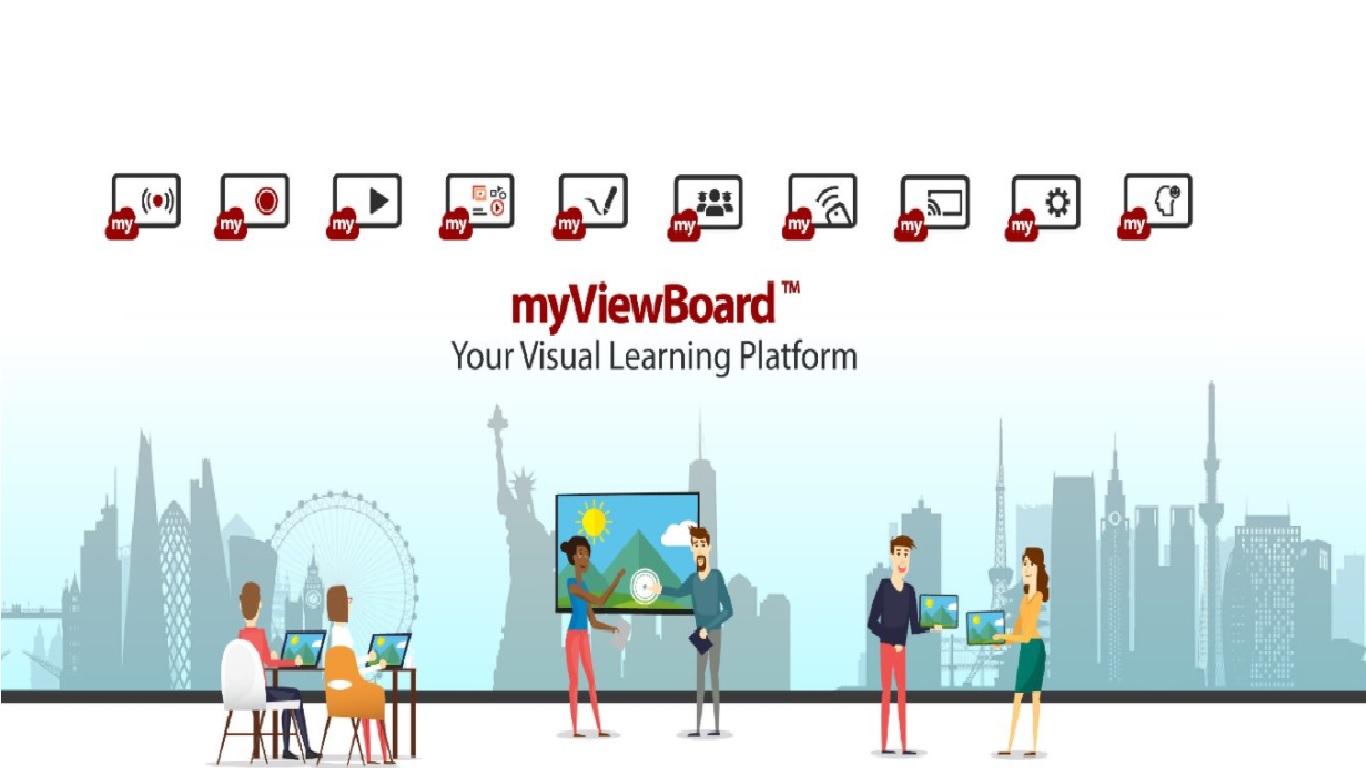
As their official website says myViewBoard virtual classroom is a classroom. It is obviously a digital classroom. However, it is more than just a digital classroom. It can also be used in hybrid teaching in an actual classroom. How so? Keep reading.
1- What is the Mission of MyviewBoard Education ?
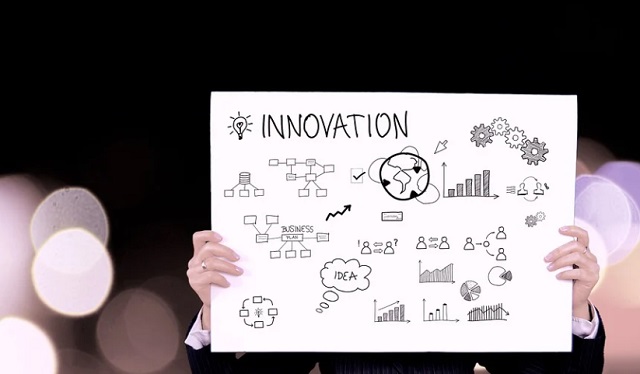
The mission of one of the best education technologies is to help teachers when they must mix online teaching with face-to-face teaching. This new technology also supports students for blended learning. We can easily say that the developers of this innovative material have predicted the needs of future education.
2- Can I Have MyViewBoard for Pc?

Of course, you can! MyViewBoard virtual classroom is designed to support you with the best digital with virtual classroom experience with its suite tools, features, and functions.
3- Do Not Waste Time – Get Your MyViewBoard Download to Start
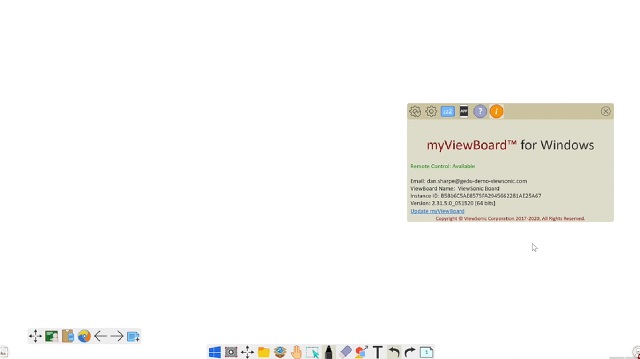
If you are an educator who is trying to survive in the wildness of hybrid teaching and pressure of expectations, you must get it downloaded onto your computer. When you access the official website, you will see myViewBoard whiteboard available for both Android and Windows.
4- Once I Download MyViewBoard Whiteboard | What Can I Do With MyViewBoard Virtual Classroom?

MyViewBoard virtual classroom allows you to do many amazing things with your virtual classroom. You can shape your myViewBoard whiteboard as you wish. Here are some tips for you:
Create: You can use as many media as you want on one canvas. You can draw, write, color, and even watch myViewBoard whiteboard.
Communicate: You can send and deliver messages on your myViewBoard whiteboard, and you can dynamically keep building your ideas.
Collaborate: Who does not want to know the students’ opinions on myViewBoard virtual classroom or any other classroom? You can have surveys and get feedback. And then, you can build rapport.
5- How Can I Learn More About MyViewBoard Virtual Classroom? Is There MyViewBoard Tutorial ?

Firstly, let me say that the best way to learn is to try. I highly suggest you download myViewBoard virtual classroom on your computer and start digging. Try to create a canvas for your students. Work on it. If you need more, you can always search myViewBoard virtual classroom tutorial on YouTube.
Long story short, you read about an amazing tool: MyViewBoard virtual classroom . It is easy. It is helpful. It is fun to use for both you and your students . So, what are you waiting for?